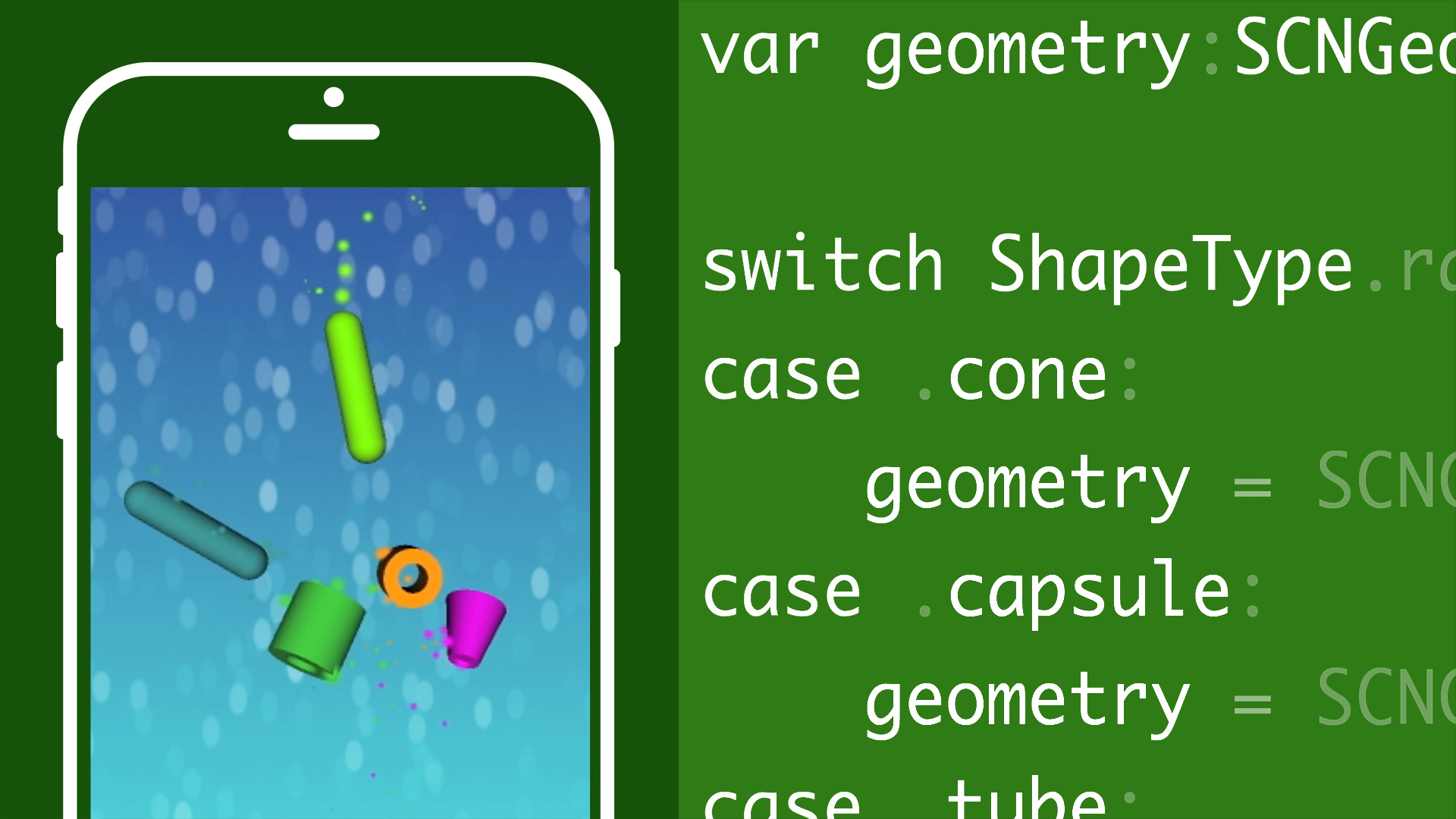Have an idea for the next blockbuster app—but you've never written a line of code? Or do you want to transition your existing programming skills to the lucrative iOS market? We have training for anyone who wants to get started in iOS app development. Our library covers everything from beginner-level programming skills to advanced design pattern theory. This course will help you identify and find the right training for you.
Course Feedback
This course is a must for anyone venturing into the world of iOS app development.
Very organized with content and great presentation skills.
Succinct and realistic.
App Store Optimization for iOS and Android Applications
Lynda.com
Released 09/19/2016
41,200 views
Watch this course
You've written an app and are ready to send it out into the world. But with the 4+ million apps available for iOS and Android, you can't just press Publish and hope for a hit. To get apps in front of bigger audiences, developers can borrow tips and best practices from the SEO and marketing world. App store optimization (ASO) can help increase your app's ranking, make it more visible in search results, and make it more appealing to potential customers. And you don't have to change a lot of code. ASO is all about the words you use, the metadata you assign, the links you identify, and the visuals you choose.
HOW TO BUILD A LONG EXPOSURE CALCULATOR FOR iOS
LYNDA.COM
Released 2/21/2017
12,337 views
Watch this course
Already comfortable with a few essential Swift programming concepts? Apply those budding skills to the creation of a practical application—a long-exposure calculator. In this project-based, hands-on course, follow me as I walk through the elements of the app, demonstrate what the finished product looks like—so you know where the course is taking you—and show, step-by-step, how to write the code. Plus, learn how to customize your app by adding a splash screen, setting the background color and fonts, adding instruction screens, and more.
If you're looking for an introduction to SceneKit, Apple's framework to build 3D games for iOS, this course will give you an overview of Scenes, the Scene Graph, Nodes, Physics, creating Particle Emitters and enabling Touch control in your app.
Do you have a good idea for a 3D game, but find some of the technical aspects of 3D game creation to be a bit daunting? SceneKit–a 3D graphics API used in iOS programming–can help simplify this process, and make it easier to bring your game to life. In this course, learn how to leverage SceneKit to build a simple 3D game for iOS. I'll help familiarize you with the basics of this high-level framework, covering how to build your first SceneKit game project, and work with scenes, nodes, physics and particles.